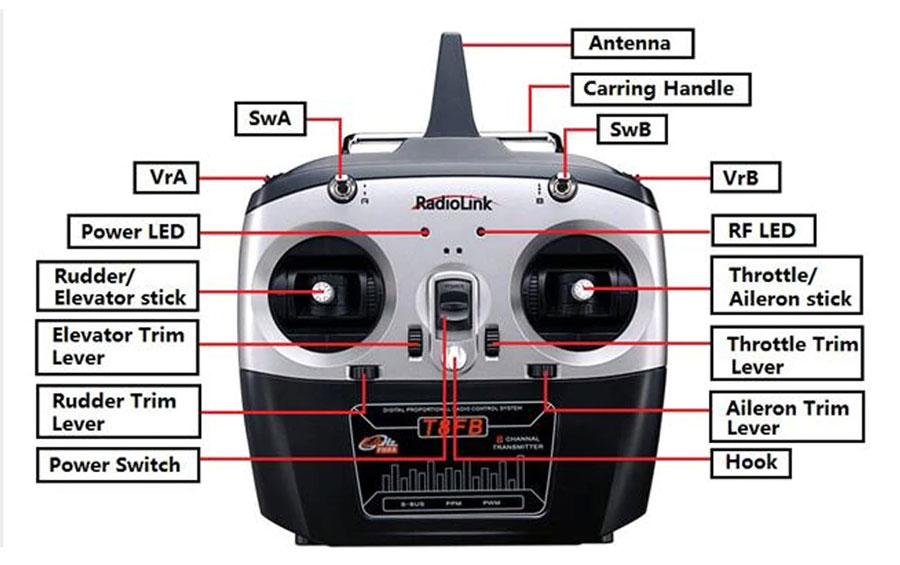8-Channel Radio Control RC Transmitter T8FB /w Remote Control Set for RC Quadcopter Helicopter Airplane RC Parts
-
RM300.00
- Product Code: T8FB
- Availability: In Stock
Great value 2.4Ghz 8-Channel radio system w/ S.Bus - it works with various of RC model
The T8FB is an excellent radio controller for beginners, although it has a simple and clean appearance, it doesn't mean it has a simple function. You can connect the T8FB controller to a computer thru USB cable and access the powerful radio menu just like other high price radio set, you get to adjust the channel reverse, dual rate, travel range, mixing, switch input/output, etc.. The receiver runs on PPM or S.BUS, that means it's perfect for racing drones or any DIY drones with the flight controller nowadays.
Features
Specifications
Package List:
How to bind?
1. Please turn on your transmitter
2. Power on the receiver, then Press and Hold the very small black button on the side of the receiver, until the LED goes flashing then release the button.
3. After a few seconds it will automatically bind with the transmitter, it's that simple.
How to swap between S.BUS and PPM
1. Make sure the receiver already bound to transmitter.
2. Double tap the very small black button on the side of the receiver (within 1 sec.), then the LED light will change color, Red is PPM mode, Purple is S.BUS.